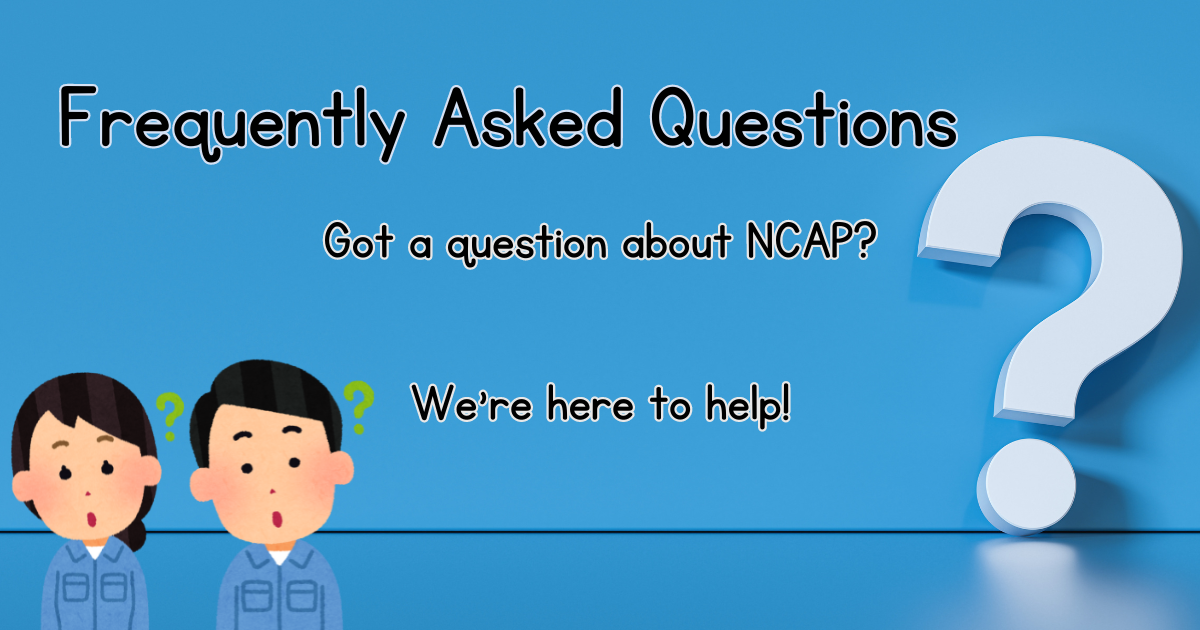 Need help with navigating the NCAP site, accessing resources, or just want to know more about the Association? Then you've found the right place! Here you can find answers to many common questions. If you cannot find the answer to your question here then email [email protected] for further assistance.
Frequently Asked Questions - Quick Links
How do I update my member profile or join an academy?
1. Log In to the NCAP site
2. Visit your member profile by hovering over the menu bar 'Home' tab and selecting 'Member Profile' on the lower menu bar 3. Select the navy blue 'Edit Profile' button 4. Update your information in the provided boxes 5. At the bottom of the page there will be checkboxes to join any networks or practice academies relevant to you.
6. Scroll back to the top of the page and click 'Save Profile'
You can also watch a quick video on how to access and update your profile below: 1. Log In to the NCAP site
2. Hover over the menu bar 'Home' tab
3. Select 'CE Tracker'
Check out our reference page on this topic at: https://ncap.memberclicks.net/acpe-vs-nc-ce
Return to this page at any time by selecting the 'Professional Development' tab then clicking 'ACPE vs. NC-CE' The easiest way to access more information on NCAP's current advocacy efforts is by visiting our 'Advocacy' tab and selecting 'Government Affairs' NCAP members have access to our current advocacy agenda and historical updates on our work with each item. NCAP also consistently updates our readers with advocacy news in both the member and non-member weekly news issues and, for members, the quarterly journal, so stay tuned to find out the latest!
The NCAP learning center can be accessed by visiting: https://ncap.mclms.net/en/
or by visiting the registration page where you first accessed the form to register. NOTE: The first time you access a program on the learning center you may receive a '403 Error' or be unable to click into the lessons. To fix this issue, ensure you are logged into the learning center and see the words 'My Account' in the upper-right, then visit the 'Programs' page and search for your program, by name, in the search bar. Accessing from this search should allow you in to your training. From then on you will be able to access through a direct link from the registration page or confirmation email. Email [email protected] if you continue having issues getting access to training. NCAP has created a reference page for this information which you can access at: https://ncap.memberclicks.net/nc-pbm-laws-and-reference-page
To access this page again at any time hover over the 'Advocacy' tab and select 'NC PBM Laws and Reference Page'
Not all NCAP NC-CE programs have an associated certificate, for programs such as Hormonal Contraception, Post-Exposure Prophylaxis, and Long Acting Injectables Training you can visit 'My Certificates' page of the learning center then clicking 'My Account' and 'My Certificates' the direct link to access 'My Certificates' is: https://ncap.mclms.net/en/profile/my-certificates/
The biggest way you can support NCAP's advocacy work is by having conversations in your local area about the importance of expanding pharmacy services, restricting PBM overreach, and any of our other priority issues. Donations of any size are always appreciated and can be sent to NCAP through our donation page at: https://givebutter.com/AdvocacyFund
Be sure to keep an eye on our weekly news and upcoming events for your chance to volunteer or attend an advocacy related event such as our yearly Pharmacy Legislative Day.
Where can I find resources related to SL2021-110 provisions (Hormonal Contraceptives, Tobacco Cessation, HIV Prevention, Prenatal Vitamins, LAIs, and Glucagon)
House Bill 96 resulted in the creation of SL2021-110 which created standing orders for the new pharmacy provisions above. To access all of NCAP's resources related to these visit our menu bar under 'Professional Development' and click 'SL2021-110 Toolkits, Training, and Resources'
Toolkits can be accessed under the 'Resources' tab and then either clicking 'Resources' or hovering over the 'Toolkits' tab then navigating to your toolkit of choice
Access the menu bar and under 'Professional Development click 'NCAP on demand' from this page you will need to access the registration form and register for all the programs you wish to take, members can access most programs completely for free! Non-members will need to pay an associated $25 charge per CE hour.
NOTE: The first time you access a program on the learning center you may receive a '403 Error' or be unable to click into the lessons. To fix this issue, ensure you are logged into the learning center and see the words 'My Account' in the upper-right, visit the 'Programs' page and search for your program, by name, in the search bar. Accessing from this search should allow you in to your training. From then on you will be able to access through a direct link from the registration page or confirmation email. Email [email protected] if you continue having issues getting access to training. Cancelling an auto-renewing membership will require contacting NCAP to manually change your member type. You can contact us by calling NCAP at (984) 439-1646 or sending an email to [email protected]. We will also provide a three-month window after an auto-renewal charge, during which you may cancel your membership. Should you choose to cancel within this three-month window, NCAP will reimburse you a prorated amount for the remaining term of your membership minus transaction fees.
This error can pop up if you are not signed into your account, you are trying to access something restricted to members as a non-member, or are accessing a page which requires registration without registering. If you are attempting to access a page that you believe you should have access to please email [email protected] with your issue.
NCAP periodically posts calls to action for volunteers or positions in our organization's leadership, please consider giving your time and experience to help support your local pharmacy association. We truly appreciate everyone who can! You can also check out our 'How to Get Involved' page for more information. This page can be accessed through the menu bar under 'Membership' then clicking 'How to Get Involved' or directly at: https://ncap.memberclicks.net/how-to-get-involved
ACPE codes are given at the end of webinars or via email to registrants after the event is over. If you did not receive the email or missed the code in the meeting please contact [email protected] Attendance reports are used to ensure that those who receive the code did attend the webinar for a majority of the event. If you dialed in to the meeting then you will need to contact [email protected] to receive the code.
To be designated as a Fellow of NCAP you will need to complete the application process and have been an NCAP member for at least 5 years. For more information and to submit your application, visit the menu bar under 'Professional Development' then clicking 'Fellow Practitioner Recognition Program' or directly at: https://ncap.memberclicks.net/fellow-practitioner-recognition-program
The best way to find out the next NCAP hosted event is to visit our events calendar which can be found under the 'Events' tab of the menu bar and then clicking 'Events Calendar' once you are on the calendar you can view each month's events and click on them for more details and information on how to register.
What's the difference between the NCAP Advocacy Fund and the North Carolina Pharmacy PAC Fund (PILLPAC)?
The NCAP Advocacy Fund (https://givebutter.com/AdvocacyFund) helps to fund NCAP’s advocacy grassroots and lobbying on important pharmacy legislation. Whereas, the PAC (https://pillpacnc.org/) is to help raise funds to support candidates running for the House or Senate in the NC General Assembly. Only individuals can give to the PAC, but both individuals and businesses can give to the Advocacy Fund. Both “funds” are essential to our profession’s legislative success. If you are able to give to one or both of these funds, we encourage you to do so.
The first time you access a program on the learning center you may receive a '403 Error' or be unable to click into the lessons. To fix this issue, ensure you are logged into the learning center and see the words 'My Account' in the upper-right, then visit the 'Programs' page and search for your program, by name, in the search bar. Accessing from this search should allow you in to your training. From then on you will be able to access through a direct link from the registration page or confirmation email. Email [email protected] if you continue having issues getting access to training.
How can I find a transaction receipt or invoice for my records?
To find a record of any payment you have made on the NCAP site ensure you are signed in to your account, hover over the main menu bar under 'Home' and select 'Member Profile' then click the 'Invoices' tab in the blue banded menu bar within your profile. From this page you can see all the invoices on record for your account and download a copy if needed.
|


